Charmerly Sign Up & Login Guide: How to Start Using the Platform
Connecting with people online is increasingly becoming popular. The Charmerly website is an online space that makes socializing easier. Obviously, you are reading this to find out how to sign up and use our platform.
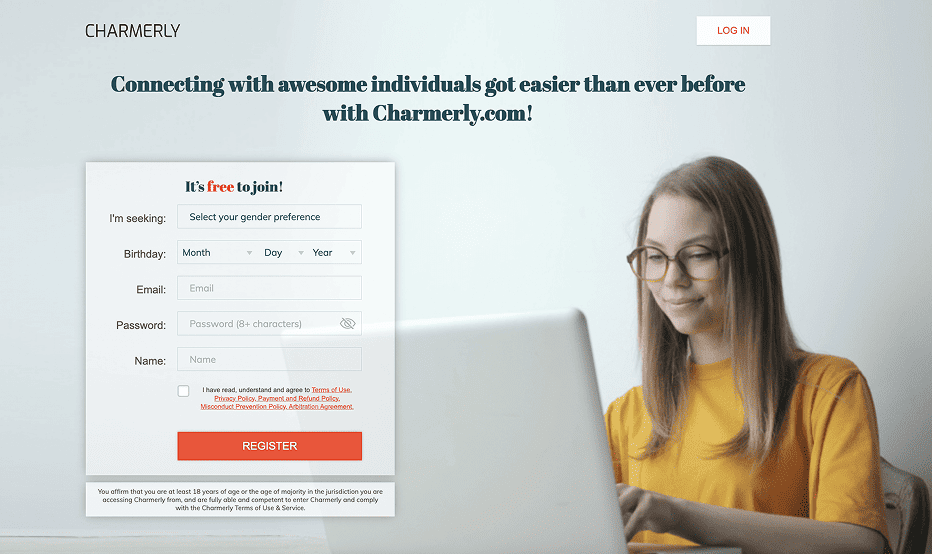
The Charmerly sign up process is not complicated. However, you will be subjected to several verifications to ensure that you are a real person. It’s essential to keep your Charmerly login details, such as your password, confidential.
Even though the registration process is seamless, we created this guide to provide tips for smooth registration and for navigating our web platform without any issues.
Charmerly Sign Up Process Without Any Hassles
Frankly, the Charmerly registration process is very easy and only takes a few minutes.
Below is a step-by-step guide with screenshots to help you complete the registration process easily. So, follow the steps to join Charmerly now and meet someone special!
- To start using Charmerly, fill out all the required information and tick the small box. Choose your gender preference and date of birth, enter your email and password, and create a unique name. Registration on the platform is free.
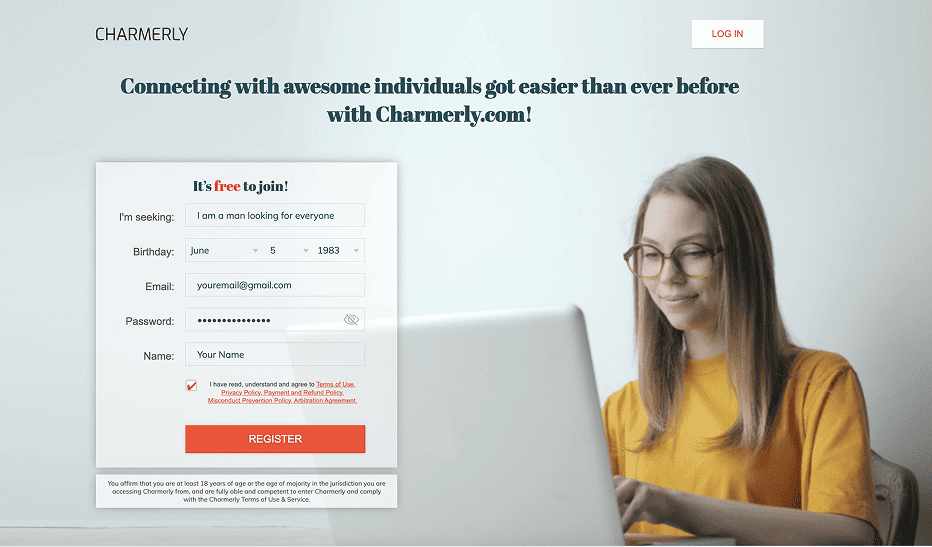
- Click on the “Let’s do it” tab to complete your profile.
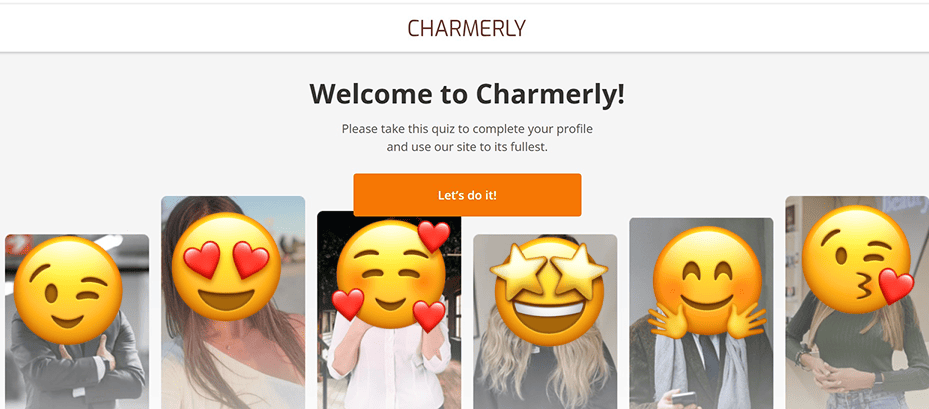
- You will be asked seven questions, the first of which is “What is your goal here?” Click “Continue” to proceed.
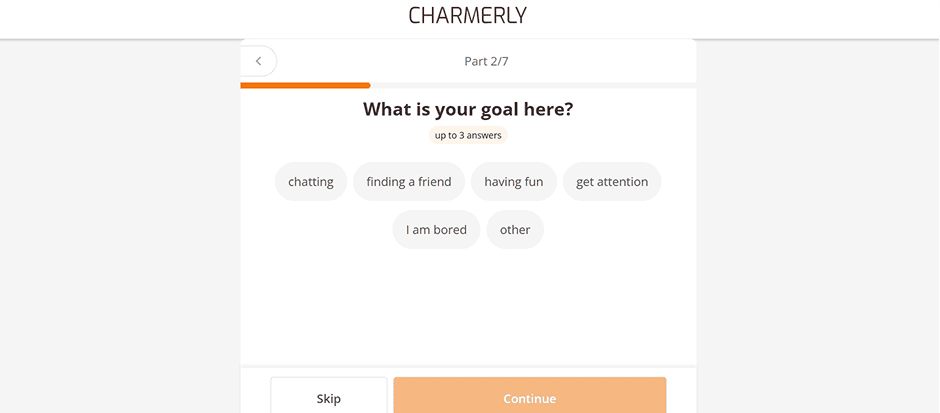
- The next question is, “Who can we help you meet?”. Click “Continue” to proceed.
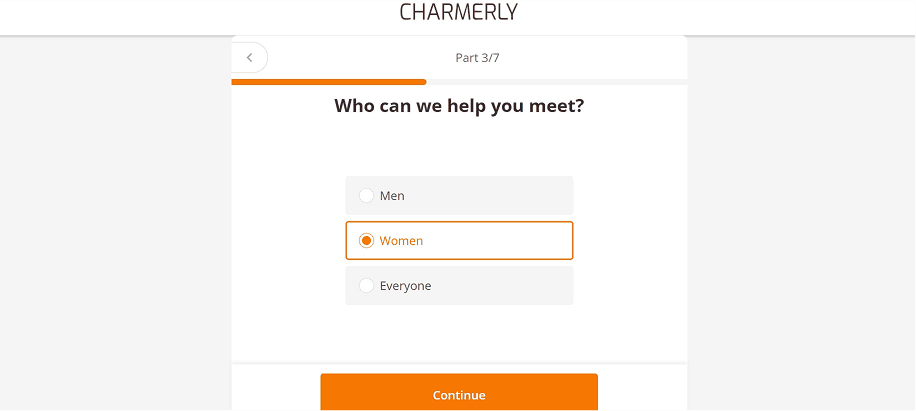
- The next stage is to write about yourself. Click “Continue” to proceed.
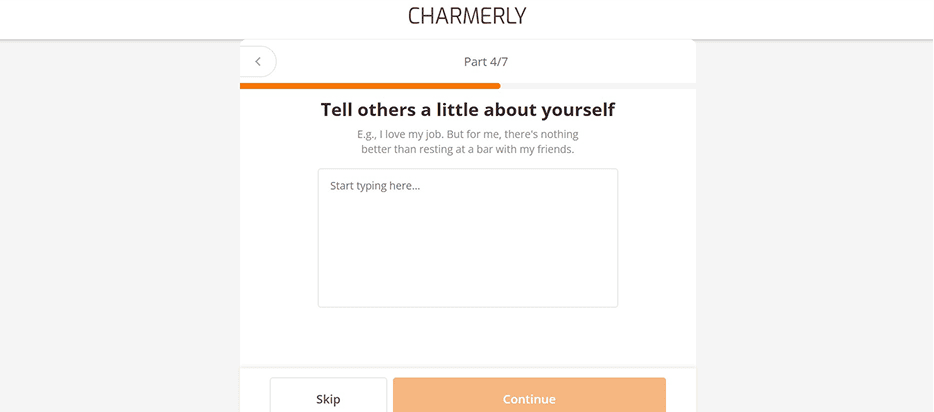
- Upload your picture
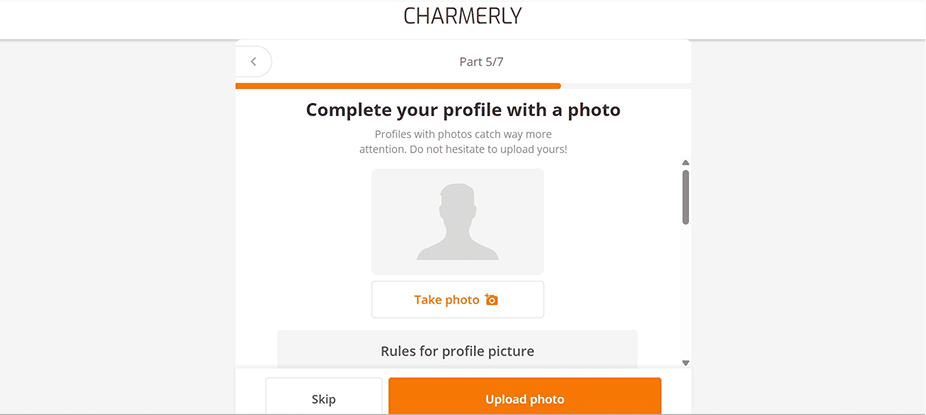
- Read a short guide on how the site works, then click “Continue”.
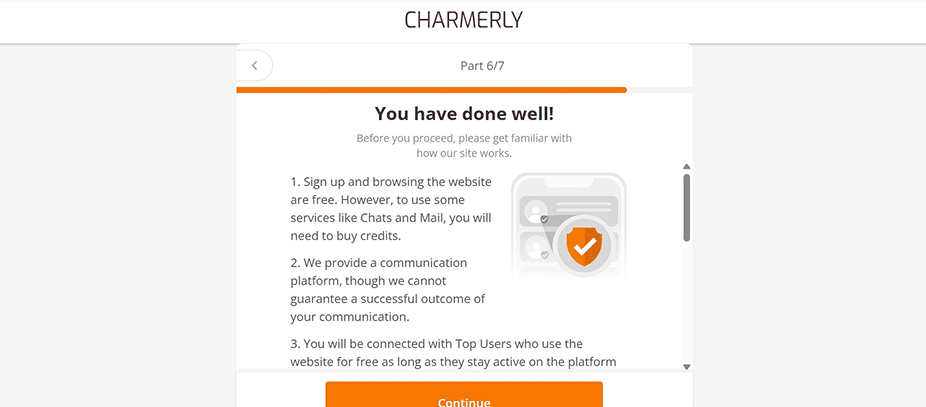
- Give a like to your preferred profile and get started. However, you can skip this step and go to the homepage and make a choice.
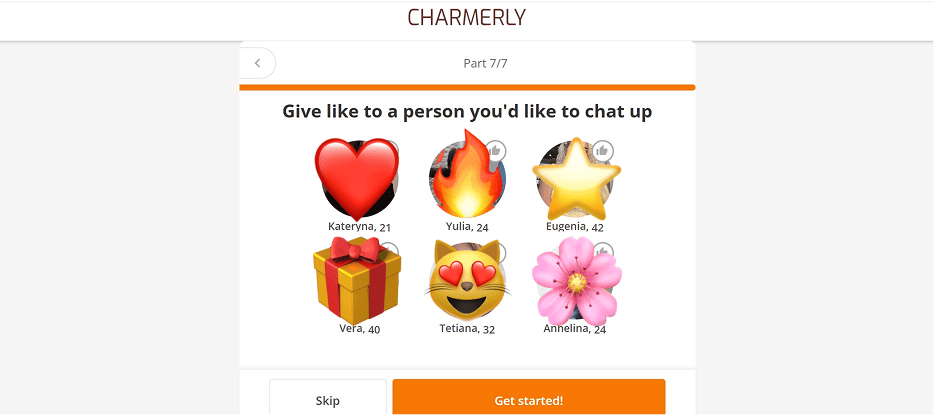
- Your dashboard will appear, and you will receive 20 free credits to get started.
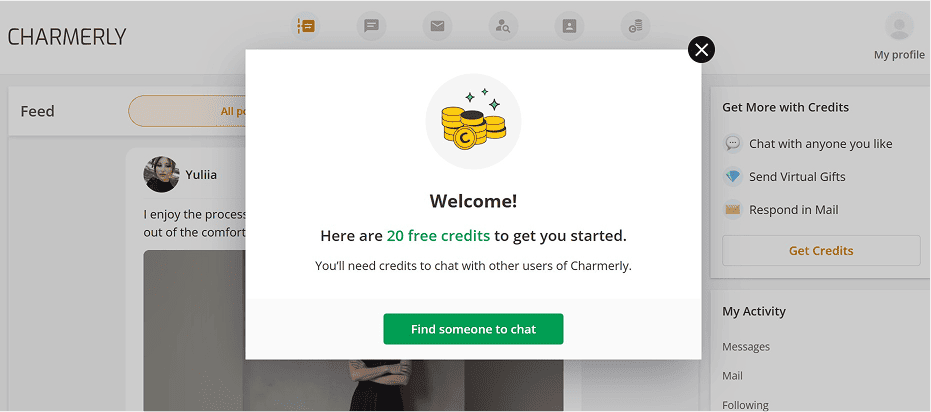
Tap the “X” button to close the page and enter your dashboard. If you have a specific person you want to chat with, you can also click “Find someone to chat.”
Sign Up Requirements
The sign-up requirements for our platform are:
- You must be 18 years old
- Email address
- Tick the box to proceed
Verification Process and Email Confirmation
Go to your email and click on the link Charmerly sent to verify your account.
How to Complete Your Profile Properly: Recommendations from Our Team
Verifying your account is not the end of the process. We advise you to complete your profile to get more engagement from other accounts. Follow the steps below to complete your profile properly:
- Go to “My Profile” and click on it
- Tap “Your Profile” and then click on “Edit Profile” to proceed
- Add a profile picture
- Specify the traits you want
These updates will improve your chances of meeting your soulmate on Charmerly.
Join to Connect with Someone New Today
Charmerly Account: Tips to Use It Effectively
To chat with anyone on Charmerly, you need credits. When you log in for the first time, you will be given 20 free credits. When you exhaust your credit, you must add more to keep chatting. Remember that buying credits allows you to enjoy the premium services on our platform.
Charmerly Login Guide: Steps to Follow
Signing into your account is not difficult. Follow the steps below to sign in.
- Launch the Charmerly website.
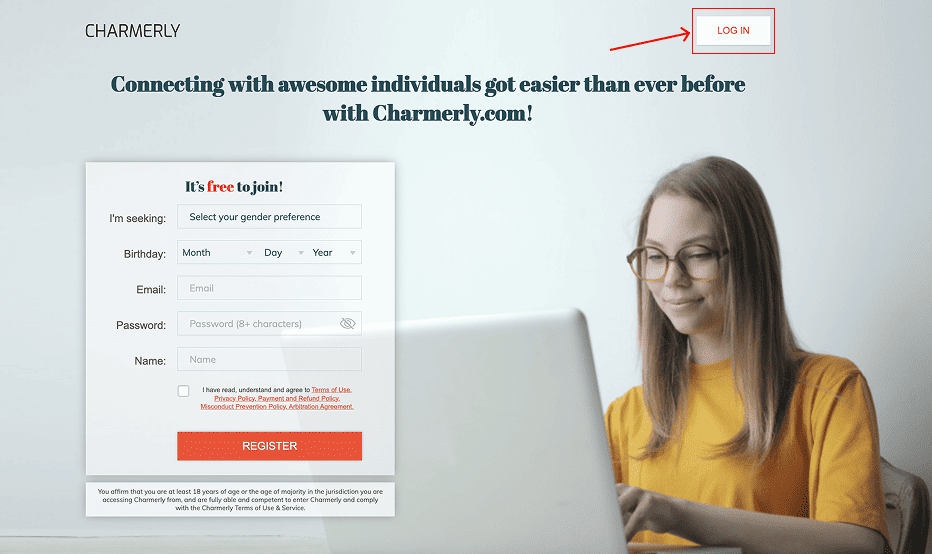
- Tap on “Log in”
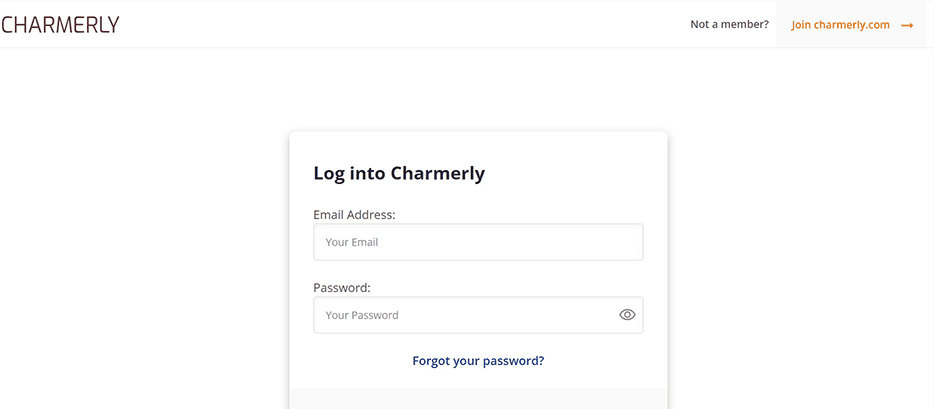
- Insert your verified email address and password to log in.
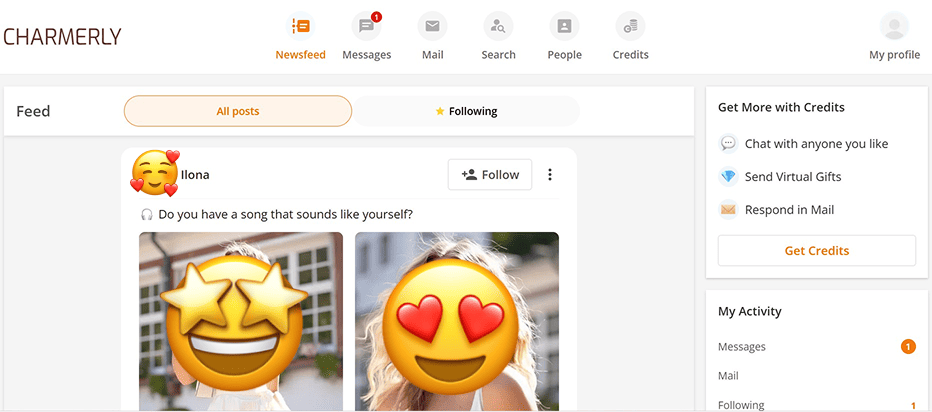
Logging in with a New Device
You may want to log in on a different device if the one you use often is not available. Charmerly site will request email verification to ensure that you are the account owner. The essence is to ensure that your account has not been hacked or compromised.
Dispelling Concerns: Web vs Mobile Access to the Platform
Even though the core functions of the web and mobile platforms are the same, there are a few differences. The experiences may differ, but the features and all you need to enjoy your time on Charmerly are intact. Below are the advantages of using a laptop or your smartphone to access the socialization platform.
Web advantages:
- Larger Screen: The large screen allows you to view multiple profiles when accessing our site via a web browser. Also, the notifications pop up, and they are accessible.
- Access to search filter: The search filter on the web browser allows you to search for other profiles easily.
- Conversation management: The web browser allows you to manage your conversations better. The desktop version allows users to chat with many people at the same time.
- Easy navigation: The web browser allows you to view profile details and photos better. The images are bigger, and you can view multiple profiles.
Mobile advantages:
- Convenience: You can access your account while you are on the go.
- Simple interface: The mobile interface is simple, and the site has all the essential features you need.
- Easy messaging: Your mobile device allows you to respond to messages faster. Messages pop up, and you can respond right away.
- No app download: We don’t have an application yet. Therefore, the mobile experience is not entirely different from the desktop version.
Using the web browser version may be preferable if you want to chat with multiple people, while the mobile version is preferable if you are on the move.
Troubleshooting Charmerly Login Issues
Are you having login issues when logging into your account? Well, this should not bother you so much because we, the team behind Charmerly, have provided measures to solve it. Follow the steps below to troubleshoot your account.
Forgot Your Password? Steps to Recover the Access
If you forget your Charmerly password, to reset it, follow the steps below:
- Visit the Charmerly com login page
- Tap the “Forgot Your Password?” tab to proceed
- Insert your verified email address
- Copy the code sent to your email address
- Insert the six-digit code in the box and tap “Submit”
- Think of a new password that is secure, and you can remember with ease
- Go back to the Charmerly sign in page and enter your email and password to log in
Remember that having a strong password is very important. Weak passwords are hacked easily, and they expose you to the risk of losing your data to a third party. If you don’t want to risk your privacy, use a strong password that you can remember.
Common Login Problems and Solutions and How to Fix Them
Easy access to your account makes chatting and staying connected fun. However, if you experience a few login problems, they can be fixed. Below are the most common login problems and how to solve them.
Incorrect Password or Email
A few things that could cause an incorrect password or email are typos, the caps lock is on, or forgetting your password. To solve this problem, double-check for typos and ensure that the caps lock is off.
Browser Compatibility Issues
If Charmerly does not function correctly on your browser, you should clear the cache and cookies. The platform works well on Chrome, Firefox, and Safari. Nevertheless, check if your browser is outdated and update it.
Account Restrictions
If you notice any restrictions on your account, check if you have any notifications in your email. You can also contact customer support or verify if you are violating any terms and conditions.
Internet Connection, Cache & Cookies Issues
A poor internet connection can deny you access to your account. Make sure charmerly.com is spelled correctly. If it still doesn’t work, try accessing the website using a different network.
How to Contact Support to Get Assistance with Accessing the Platform
Charmerly customer support is available 24/7 to respond to any queries. You can email us at [email protected].
Important Things about Charmerly Account Security
Securing your account starts with you. Although the platform has several measures to curb security breaches, you must also play a role. The following are things you can do to protect your Charmerly website login details.
- Use a strong password.
- Don’t share your Charmerly site login details.
- Log out of your account if you use it on a device that doesn’t belong to you.
Nevertheless, our platform uses an AI algorithm to keep your data safe. Your payment details pass through an encryption gateway to prevent any third party from accessing them.
In addition, our privacy policy protects users against third-party interference. Therefore, if you are still asking, “Is Charmerly safe?” the answer is yes. Remember, online socializing should be treated with caution, no matter how safe the environment is.
How to Delete Charmerly Account
Even though our team at Charmerly will be sad if you delete your account, it doesn’t mean you can’t. Below are the steps to delete your Charmerly account:
- Go to profile settings and deactivate your account. This step doesn’t mean that your account will be permanently deleted, but it will become inactive, you can’t receive messages, and your profile will not be accessible.
- To permanently delete your account, contact [email protected]. The customer service team will help you delete the account permanently.
Remember that deleting the account will cause you to lose access to all your messages and profile details. This process can not be undone. Therefore, think twice before you choose the Charmerly delete account option.
Join Charmerly Now and Find Your Soulmate!
Undoubtedly, Charmerly is the future of online communication, offering everyone a welcoming and engaging atmosphere. We also hope this guide clearly demonstrates that the Charmerly register process is straightforward and user-friendly.
Our platform aims to connect people around the world in a secure online environment. Remember that keeping your data safe is not entirely our team’s job.
Using a strong password is a good way to keep your account intact and can prevent phishing scams. Always log out of your account if you are using a shared device.
The whole concept of socializing on the platform is to help you connect with people worldwide. As a beginner, several amazing features on our site can help you settle in fast.
If you have any further questions or want to create a new Charmerly account, don’t hesitate to contact our customer support. Take advantage of the free credits and explore several profiles.
Join Charmerly today and start connecting with someone truly special!
FAQ
Is it Possible to Use Charmerly Without Signing Up?
No, you cannot use a Charmerly account if you don’t sign up. Also, your identity must be verified before you start chatting on the platform.
How to Complete the Charmerly Sign Up Process?
The first step is to fill out the registration form on the website. Then, to complete the sign-up process, go to your email and click the verification link in the message.
Can I Register Multiple Accounts?
No, you can’t register more than one Charmerly account. If our team discovers that you have more than one account, both may be suspended.
How to Sign in to Charmerly with a Phone Number?
You can’t register via a phone number, and it is not necessary to sign up. Instead, you need a valid email address to create an account and sign in. However, you can access all the features on our website through a mobile device.
Is Charmerly Login Free?
Yes, joining Charmerly and logging in is free. Nevertheless, you need to buy credits to access the premium features on our website.
What Should I Do If I Can’t Log In?
If you can’t log in to your Charmerly account, check if your password and email address are correct. Ensure that your caps lock is off. If you still can’t log in, contact customer support at [email protected].